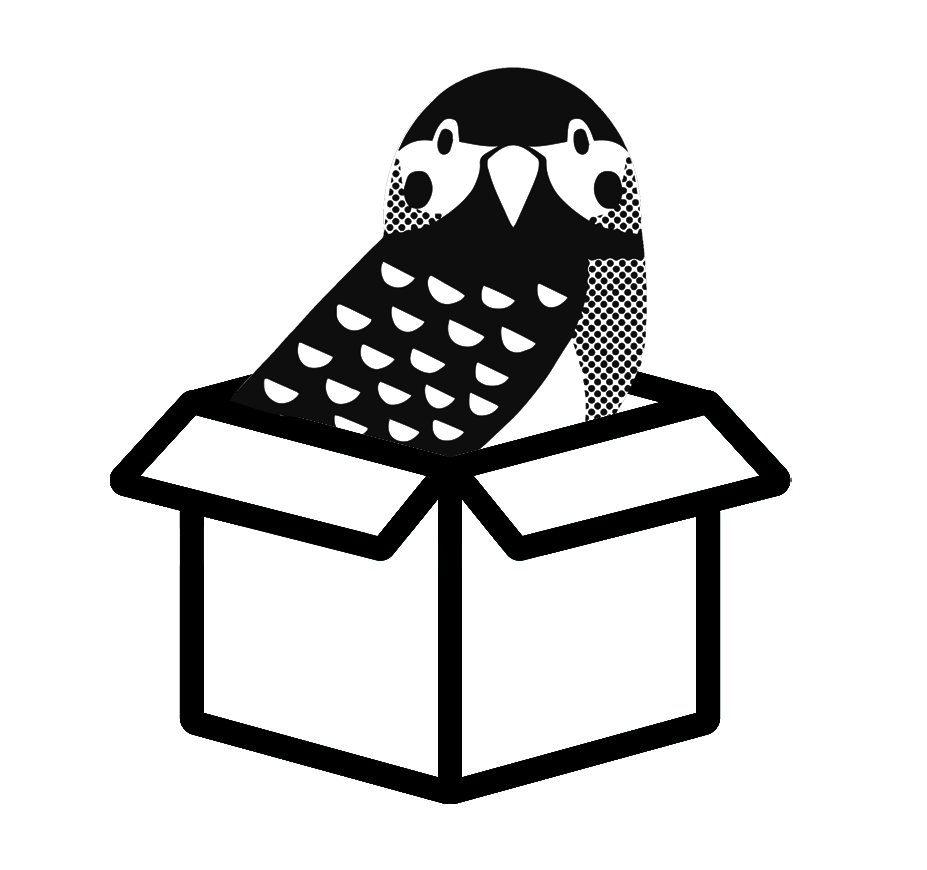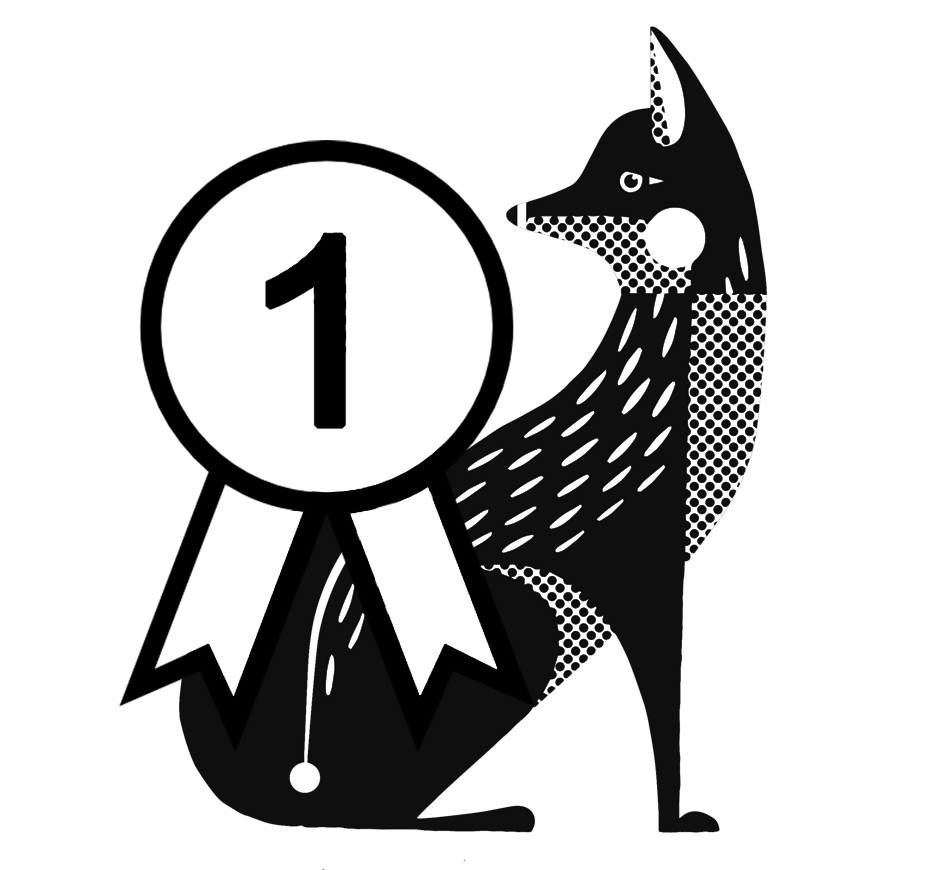Guides
Product Guides
WiFi Bird Box & Wildlife Camera 3rd Generation - Product Code: GFWF3
View our product guide here
Solar Powered WiFi Bird Box & Wildlife HD Camera - Product Code: GFWF3R1S1-B07
View our product guide here
Wired Network Bird Box & Wildlife HD Camera PoE Version (3rd Gen) - Product Code: GFIP3
View our product guide here
Wired Network Bird Box & Wildlife HD Camera (2nd Gen) - Product Code: NCIP2
View our product guide here
Bird Box & Wildlife Camera with Wireless Transmission - Product Code: GFTX1
View our product guide here
Cable Connection Bird Box & Wildlife Camera - Product Code: GFST1
View our product guide here
Wireless Bird Box Camera & Screen Pack - Product Code: GFTX2SC2N1GB-B07
View our product guide here
Outdoor Bullet Camera & Screen Pack - Product Code: GFTX2SC2B1GB-B07
View our product guide here
WiFi Outdoor Wildlife HD Camera - Product Code: GFIP320BWF
View our product guide here
Device Guides
Mini HD Recorder Manual
This device allows you to record footage and audio from your camera directly to a micro SD card – no need to download an app or fiddle with your network settings! View the full manual here.
GFIP220BWF Wildlife Camera in access point mode
View our setup guide for GFIP220BWF Wildlife Camera in access point mode
HD wired bird box camera and 4-in-1 Coax to HDMI Converter (GTTV2HDMI)
This guide will show you how to set up one of our analogue bird box cameras with the 4-in-1 Coax to HDMI Converter. In this example, we will be using an 8MP bird box camera.
How to set up your USB video capture device on a Windows computer
This guide shows you how to set up your USB video capture device on a Windows PC. If you have a Mac, please follow this guide instead.
Mounting your Green Feathers Solar Powered Battery Camera in a Bird Box
You've got your new camera, excited to get it set up and see the local birds and wildlife in action. It's time to pause for a moment and make sure you have carried out these steps before going ahead and mounting your camera.
Getting started with your Transmitter and Receiver pack
Here's our guide to getting started with your Transmitter and Receiver pack
Exporting recordings from a Wi-Fi bird box camera on a computer
This guide will show you how to play back recordings from your WiFi Bird Box Camera on your computer and save them in a format that can be easily shared.
HD analogue bird box camera with an RCA to HDMI upscaler (RCATOHDMI)
View our video guide on setting up your analogue bird box camera
1st & 2nd Gen Wi-Fi bird box camera set up without internet (NCIP2WF, NCIP9WF)
This guide will take you through the steps of setting up your 1st & 2nd Gen Wi-Fi bird box camera without internet
How to set up a wireless bird box camera
This video guide will show you how to set up a wireless bird box camera
Connect wired bird box cameras to a recorder
This video guide will take you through the steps to connect wired bird box cameras to a recorder
Getting started with your wireless or wired analogue camera
This guide shows you how to get your new camera set up - no matter which model you have - and will answer your common (and perhaps not so common) questions.
Getting started with our Camera Compatible Bird Feeder
View our guide for getting started with our camera compatible bird feeder
How to install our Wifi Camera into a hedgehog box
View our video guide on installing our WiFi Camera into a hedgehog box
How to set up your daytime bird box light (BBLED3)
This guide will show you how to connect and install your bird box daytime lamp.
Set Up - Wired TV Bird Box Camera (CMOSNC7G/GFST1)
This article will show you how to set up a Green Feathers wiredbird box camera.
How to install our Wifi Bird Box Camera into a bird box
View our video guide on installing our Wifi Bird Box Camera into a bird box
Where should I place my bird box?
This is a very common question we get here and we get it, you want to know the optimal place to make sure that you get birds nesting! View our guide here
How to install our Wifi Camera in the waterproof bird feeder kit
View our video guide on installing our Wifi Camera in the waterproof bird feeder kit
How to mount our Wi-Fi Wildlife Bullet Camera
View our video guide on how to mount our Wi-Fi Wildlife Bullet Camera
Device Troubleshooting
Meaning of error codes in iCSee Pro and XMEye
Setting up an IP camera is usually easy these days, but if something goes wrong then it can get very complicated, very quickly. This article is intended to help people determine the cause of any connection issues when using one of our Wi-Fi or wired bird box cameras.
How can I improve the range of my wireless transmission camera?
In this guide, we explain more about wireless range and how to get the best from your wireless camera (NCC701G/GFTX1)
Why doesn't my Wi-Fi or wired bird box camera work remotely?
Sometimes these cameras will struggle to automatically configure their network settings when first connected to your router, causing them to only be accessible when your device are connected to the same internet router. This guide will show you how to check the address of your Wi-Fi router (also known as the Default Gateway) and change the IP address settings of your camera to match.
Wi-Fi camera on Windows/Apple computers
This guide will show you the process for performing the initial setup of your WiFi bird box camera using a computer rather than a smartphone or tablet.
General Camera Questions
View a list of our general camera questions here.
What are the different types of connection on a TV?
View our video guide on the different types of connections on a TV here
Disabling H.265 video on a Wi-Fi bird box camera using a computer
This guide will show you how to disable the 'H.265' format which some of our new cameras have been recording to by default, which has been stopping people from sharing their videos.
Add your IP bird box camera to a Gamut recorder (NCIP2WF, NCIP2)
This guide will show you how to connect your IP bird box camera to a Gamut recorder.
Changing the IP address settings on a Windows or Mac computer
This guide will take you through changing the IP address for the ethernet port on a computer.
Add your IP bird box camera to a Hikvision recorder (NCIP2WF, NCIP2)
This guide will show you how to connect your IP bird box camera to a Hikvision recorder.
How To: Format Your 64GB or 128GB SD Card (Apple Mac)
64GB SD cards will allow you to record for the longest time possible. However using a 64GB card isn’t a case of just putting the card in like with smaller SD cards. 64GB cards require formatting to format called FAT32 before they will work in your recorder. This is done by connecting the SD card to your Mac Computer. We’ll go through the process in this guide.
Which power extension cable do I need?
This video guide will talk you through what power extension cable you will need
How to update the IP of your wired camera
This guide is designed to assist with updating the IP address of your wired birdbox camera
1st & 2nd Gen Wi-Fi bird box camera troubleshooting (NCIP9WF, NCIP2WF)
On this page we will aim to cover the most common problems that you may encounter with your WiFi bird box camera and show you how to solve them.
NCIP2 Offline
To attempt to get this problem resolved we will need to try adding the camera to a pc/mac, this guide goes through the steps on how to do this.
WiFi Guides
How to use Internet Explorer as an extension in Google Chrome
Internet explorer is the only compatible browser for the web interface of many recorders and IP cameras currently being sold. View our guide on how to set up this wonderful Chrome extension which allows you to run an Internet Explorer window within Google Chrome, allowing you to at least stick to only one browser
How to separate the 2.4GHz and 5GHz signals on your WiFi router
Green Feathers WiFi cameras, most 'smart' devices and devices such as Sonos and Alexa use 2.4GHz signals, which can cause connection issues for some users. This guide shows you how to solve this problem and get your camera connected to your device.
Setting up a Comfast long range WiFi access point
This guide will show you how to set up a one of our Comfast long range WiFi access points as an extender, which will allow you to connect a WiFi device to your internet router from a distance of 100-200m.
How and when should I use the Cloud Storage?
This guide will go through our Cloud Storage option on the Green Feathers app. It will cover the different forms of subscription we offer as well as purchasing/cancelling and the playback settings.
No signal? How to connect your Green Feathers camera to a mobile hotspot
This guide shows you how to use your WiFi or wired IP camera with a mobile hotspot so it can be connected to the internet without using a WiFi router.
Video & Audio Guides
Making an RTSP stream for a Wi-Fi or wired IP bird box camera
This guide will show you two ways to find out the IP address of your camera and use it as an RTSP stream to view your camera in a program called VLC. RTSP stands for Real Time Streaming Protocol, and it is designed to be used in entertainment systems to allow devices to stream data to each other.
GFIP220BWF Wildlife Camera on Android/iOS
This guide will show you how to how to view your wildlife camera on iOS and smartphone.
1st Gen Wi-Fi camera setup on Android/iOS
This guide will show you how to how to view your wildlife camera on iOS and smartphone for 1st gen Wi-Fi cameras.
2nd Gen Wi-Fi camera setup on Android/iOS (alternative method)
This is the alternative setup method for this model of camera, we recommend you try this easier method first.
Live stream your Analogue Bird Box Camera to YouTube
This guide shows you how to live stream the feed from your Analogue Bird Box Camera straight to YouTube, or to any other programme or website, but we will use YouTube as our example.
The option for selecting camera in iSpy is not available
Follow the steps in this guide to troubleshoot this issue
How do I share/un-share my camera with my friends and family on the Green Feathers app?
This guide shows you how to share your camera so friends and family can see the live view from the camera and watch your recorded footage.
Enable audio on your IP bird box camera using a Windows/Mac computer
This guide will show you how to enable audio on your IP bird box camera using a Windows or Mac computer
Flip or reverse your camera image in iCSee Pro
This article will briefly show you how to rotate the image of your Wi-Fi or wired IP bird box camera when using the app iCSee Pro.
How to Open and Extract a .zip or .rar Folder on Windows
This guide will show you how to open and extract the files from a .zip or .rar folder using safe and free to use software.
Viewing recordings from a Wi-Fi bird box camera on a phone/tablet
This guide will show you how to play recordings that have been made on your WiFi bird box camera using your phone or tablet.
Live stream your WiFi or wired IP camera to Youtube (or elsewhere)
This guide shows you how to live stream the feed from your Green Feathers bird box camera straight to Youtube, or to any other programme or website, but we will use Youtube as our example.
1st & 2nd Gen Wi-Fi bird box camera exporting recordings on a phone or tablet (NCIP9WF, NCIP2WF)
This guide will take you through exporting recordings on a phone or tablet
How to turn off adverts in iCSee & iCSee Pro
You've probably noticed that when the iCSee app is opened it usually shows an advert. This guide shows you how to disable this in the app settings.
How to connect your Green Feathers RCA/phono camera to your TV
View our guide to connect your Green Feathers RCA/phono camera to your TV
1st & 2nd Gen bird box camera add to additional Mac computers (NCIP9WF, NCIP2WF, NCIP9, NCIP2)
After you have configured your WiFi bird box camera to your internet network this guide will show you how to connect the camera on an additional Mac desktop computer.
1st & 2nd Gen Wi-Fi bird box camera enable audio on Android/iOS (NCIP9WF, NCIP2WF)
This guide will show you how to enable the audio on your WiFi bird box camera through both the mobile & tablet app and CMS5 on a computer. Luckily on these cameras audio is enabled by default, we simply need to switch the sound on when watching the live view.
1st & 2nd Gen Wi-Fi bird box camera set the correct time (NCIP9WF, NCIP2WF)
This guide will show you how to make sure the time and date on your WiFi bird box camera are correct using both a smartphone, tablet and computer. If you are finding that you are unable to play back recordings from your camera this will hopefully solve the problem.